This method is available in Colour 288/388, Party 500/600 and Phantom 1024/2048.
There is no need to use this method in Master 1500/2500/3500/4096. With MIDI Time Code technology, Master Series can realize much more complicated lighting shows.
1. Connect PC to controller with USB-TO-MIDI switch. Plug the IN port of switch into the OUT interface of controller, and the OUT port into the IN interface.
2. Run Cubase. Keep well MIDI connection between PC and controller.

Make sure MIDI IN/OUT are active in "System Setup".

3. Creat an audio track. Import the audio to the track.

4. Create a MIDI track.
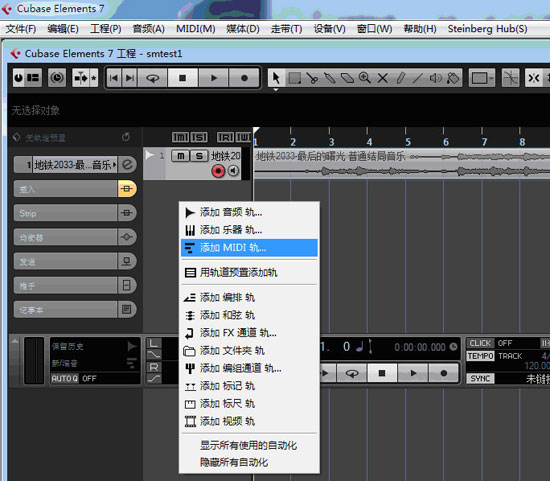
See as the MIDI track.

Turn to record state, see as the red point above the track.
5. Set parameters on the controller. Press "SETUP". Select "USER Setup". Set "MIDI setup" to "Master" state, and channel as "1" as default.
6. Cubase provides an rolling view for record detail.
7. Click "REC". Begin to record.
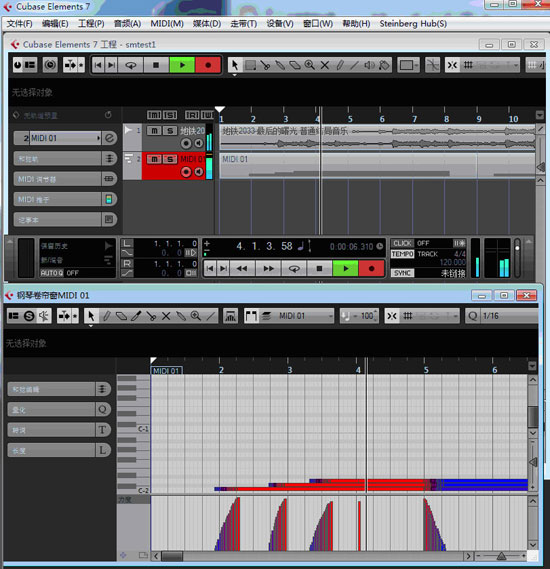
Save record. Begin lighting show.
1. Set "MIDI Setup" to "Slave" on the controller.
2. Click the "PLAY" on Samplitude Pro.